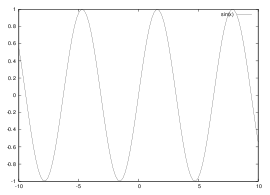COE documents
図
図の作成や貼り付けを行う.
図の作成
picture環境
picture環境のもと文字や記号を記述する.
| テンプレート |
\begin{picture}
\put(x座標の始点,y座標の始点){表示する文字や記号}
\end{picture}
|
|---|---|
| 例文 |
begin
\begin{picture}(100,50)
\put(0,0){===========}
\put(0,50){(left,top)}
\put(100,50){(right,top)}
\put(50,25){(50,25)}
\end{picture}
end
|
| 出力 |
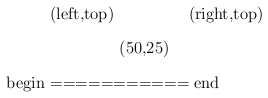
|
丸と線
丸や線を用いて簡単な図を作成する.
| テンプレート |
\begin{picture}(横方向の範囲,縦方向の範囲)
\put(x,y){\line(a,b){length}}
\put(x,y){\circle{半径}}
\put(x,y){\circle*{半径}}
\end{picture}
|
|---|---|
| 例文 |
\begin{picture}(200,120)
\put(0,0){\circle{7}}
\put(0,0){\line(0,1){120}}
\put(0,0){\line(1,0){200}}
\put(80,50){\circle*{5}}
\put(180,100){\circle*{5}}
\put(0,50){\circle{3}}
\put(80,0){\circle{3}}
\put(180,0){\circle{3}}
\put(80,50){\line(2,1){100}}
\put(0,50){\line(1,0){140}}
\put(80,0){\line(0,1){50}}
\put(140,50){\line(0,1){30}}
\put(180,0){\line(0,1){100}}
\put(25,5){x(80)}
\put(5,25){y(50)}
\put(105,35){a(2)}
\put(145,65){b(1)}
\put(100,5){length(100)}
\end{picture}
|
| 出力 |
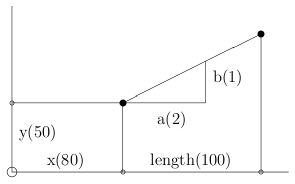
|
includegraphicsコマンド
eps形式の画像ファイルを取り込む.
| テンプレート |
\includegraphics[width=1.0\linewidth]{画像のepsファイル名}
|
|---|---|
| 例 |
\includegraphics[width=0.5\linewidth]{sin.eps}
|
| 出力 |
|
図の配置
figure
図をフロートオブジェクトと呼ばれる貼り付ける対象として取り扱うことで,適切な位置に表示できる.
| テンプレート |
\begin{figure}[htbp]
picture環境
あるいは
includegraphicsコマンド
を記述する.
\end{figure}
|
|---|---|
| 例 |
\begin{figure}[htbp]
\includegraphics[width=0.5\linewidth]{figure-sin.eps}
\end{center}
\end{figure}
|
中央揃え
図を中央揃えで表示する.
| テンプレート |
\begin{figure}[htbp]
\begin{center}
picture環境
あるいは
includegraphicsコマンド
を記述する.
\end{center}
\end{figure}
|
|---|---|
| 例 |
\begin{figure}[htbp]
\begin{center}
\includegraphics[width=0.5\linewidth]{center-sin.eps}
\end{center}
\end{figure}
|
キャプション
図のキャプションを出力するには,figure環境の中で,\captionコマンドを実行する.
- 下部に表示
-
図のキャプションは下部に出力する場合が多い.
テンプレート \begin{figure}[htbp] picture環境 あるいは includegraphicsコマンド を記述する. \caption{キャプションコメント} \end{figure}例 \begin{figure}[htbp] \includegraphics[width=0.5\linewidth]{center-sin.eps} \caption{sin(x)} \end{figure} - 上部に表示
-
キャプションを上部に出力することもできる.
テンプレート \begin{figure}[htbp] \caption{キャプションコメント} picture環境 あるいは includegraphicsコマンド を記述する. \end{figure}例 \begin{figure}[htbp] \caption{sin(x)} \includegraphics[width=0.5\linewidth]{center-sin.eps} \end{figure}
参照
文中で図を参照する.
| 参照元のテンプレート |
\begin{figure}[htbp]
picture環境
あるいは
includegraphicsコマンド
を記述する.
\label{ラベル}
\end{figure}
|
|---|---|
| 参照先のテンプレート |
\ref{ラベル}
|
| 参照元の例 |
\begin{figure}[htbp]
\includegraphics[width=0.5\linewidth]{center-sin.eps}
\label{figure01}
\end{figure}
|
| 参照先の例 |
\ref{figure01}
|
雛形
その1
図を中心に揃え,キャプションを表の下部に表示する.
| テンプレート |
\begin{figure}[htbp]
\begin{center}
\includegraphics[width=1.0\linewidth]{画像のepsファイル名}
\end{center}
\caption{キャプションコメント}
\label{ラベル}
\end{figure}
|
|---|
その2
図を中心に揃え,キャプションを表の上部に表示する.
| テンプレート |
\begin{figure}[htbp]
\caption{キャプションコメント}
\begin{center}
\includegraphics[width=1.0\linewidth]{画像のepsファイル名}
\end{center}
\label{ラベル}
\end{figure}
|
|---|